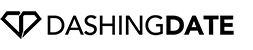MUST-READ BEFORE YOUR EVENT
ZOOM EVENT Rules of engagement
Following the rules and understanding what’s required for your participation on Zoom will make for a smooth and seamless experience for all guests. Please take just 5 minutes to read through the information below.

1. ZOOM MUSTS
- Make sure your Zoom is updated to version 5.0 – this is mandatory if you are using their downloaded software.
- If you don’t have Zoom downloaded or are experiencing any issues, you can attend directly from your internet browser instead (Safari, Chrome etc). You can do this by clicking on the Zoom link for your event and staying on your browser.
- Attend the event from ONE DEVICE only (pls do not attempt to login from your phone AND computer as having “two of you” disrupts the rotation of the speed dates)
- Please make sure that you’re using your real name on Zoom as we need to be able to identify you and your gender. If you have a common first name (like, Alex or Ashley), include your last name or part of your last name incase we have another guest with the same name in attendance. You can update your name on Zoom by clicking on the three little dots next to your name when you’re logged in to the event. The option to “rename” yourself will appear.
- All attendees must have your video and audio OFF when joining the event. Your host will be the only person on camera until the speed dates begin.
- Once logged in, please stay for the duration of the event. Bouncing in and out for any reason disrupts the rotation of the speed dates. The same if you leave an event early.
- For more on Zoom set up, accessing your event and video-chat tips, click here.
2. TIMINGS
- Arrive 5 mins early.
- If you are more than 10 minutes late, it’s possible you may not be admitted into the event if the event has already begun.
- If you are more than 15 minutes late, you will not be able to participate.
- If you are having any issues accessing Zoom, running late or are unable to attend at the last minute, PLEASE email hey@dashingdate.com or text (647) 696-7719.
- If you leave for more than 10 mins during the event, you will not be able to re-enter.
3. MATCHES
- Make sure your Profile Image is updated on your Dashing Date profile so guests from the event can identify you when they submit their match selection. You can check if your image is set by clicking here: www.dashingdate.com/edit-profile
- Have a paper and pen on hand so you can keep track of your date’s names and who you’re interested in seeing again.
- The last step of your event is to submit your match selection. An email will be waiting for you in your inbox before your event is over.
- You have 10 minutes to submit your match selection.
- Even if you don’t select any matches, please still complete the submission form. There is an option to select no one. This keeps us from having to email and/or text you to make sure you didn’t select anyone.
- If your matches are not received right after the event, our team will assume you didn’t select anyone.
- It’s important that you submit your match selection yourself but if you are having issues with the submission link or form, you can email them to hey@dashingdate.com.
- Those who do not stay for the full duration of the event will not be able to submit their match selecton.
4. IMPORTANT TIPS
- Once your host announces one date is over, it will take 30 seconds or so to move you to your next date. Say good bye and turn off your video and audio. Take a breather and turn things back on when your next date arrives.
- If you find yourself on a date with someone you truly don’t wish to see (someone you’ve dated before, matched with before etc), politely excuse yourself, turn off your video and audio and wait for the date to switch.
- If you recognize a name during the welcome speech of someone you truly don’t wish to see (someone you’ve dated before, matched with before etc), please stay at the event. When it’s your turn to date them, politely excuse yourself, turn off your video and audio and wait for the date to switch (same as above)